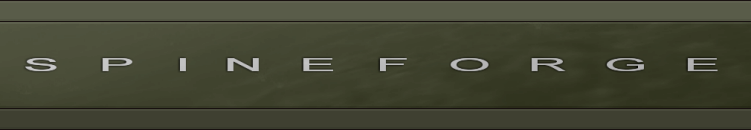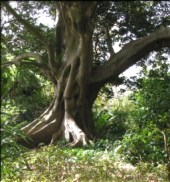Main.AccessingSAMBAOrWindowsShares
Options available for command-line access to Windows or Samba network shares:
Listing shared folders
Discovering the available SMB shared folders in the terminal:
smbclient –L IDADDRESS –U USERNAME
where IPADDRESS and USERNAME are filled in by you. You may be asked for a password.
The –L option triggers a listing operation
Examples:
smbclient //192.168.0.99/sharedir –U username
other formats are allowed for the ip address:
smbclient –L 192.168.0.99 –U username
Mounting SMB shares onto a local directory
This uses the smbmount command:
smbmount //IPADDRESS/sharedir /mountpoint –o username=USERNAME,workgroup=WORKGROUP
Where IPADDRESS, sharedir, mountpoint, USERNAME and WORKGROUP are filled in by you.
Example:
mkdir /mnt/coolshare/ smbmount //192.168.0.200/coolshare /mnt/coolshare –o username=john,workgroup=wg