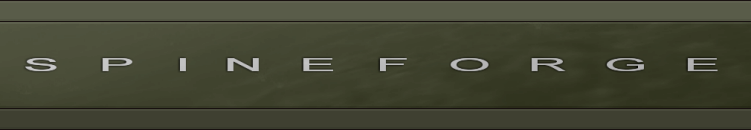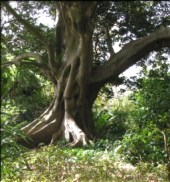Main.XTermCustomization
A useful configuration for Xterm console colour customization.
This config was originally found here: https://wiki.mpich.org/mpich/index.php/Configure_xterm_Fonts_and_Colors_for_Your_Eyeball
Add the following lines to the .Xresources file in your home directory:
XTerm*faceName: Bitstream Vera Serif Mono xterm*faceSize: 11 xterm*vt100*geometry: 80x60 xterm*saveLines: 16384 xterm*loginShell: true xterm*charClass: 33:48,35:48,37:48,43:48,45-47:48,64:48,95:48,126:48 xterm*termName: xterm-color xterm*eightBitInput: false !BLK Cursor #define _color0 #000d18 #define _color8 #000d18 !RED Tag #define _color1 #e89393 #define _color9 #e89393 !GRN SpecialKey #define _color2 #9ece9e #define _color10 #9ece9e !YEL Keyword #define _color3 #f0dfaf #define _color11 #f0dfaf !BLU Number #define _color4 #8cd0d3 #define _color12 #8cd0d3 !MAG Precondit #define _color5 #c0bed1 #define _color13 #c0bed1 !CYN Float #define _color6 #dfaf8f #define _color14 #dfaf8f !WHT Search #define _color7 #efefef #define _color15 #efefef !FMT Include, StatusLine, ErrorMsg #define _colorBD #ffcfaf #define _colorUL #ccdc90 #define _colorIT #80d4aa !TXT Normal, Normal, Cursor #define _foreground #dcdccc #define _background #1f1f1f #define _cursorColor #8faf9f URxvt*color0 : _color0 URxvt*color1 : _color1 URxvt*color2 : _color2 URxvt*color3 : _color3 URxvt*color4 : _color4 URxvt*color5 : _color5 URxvt*color6 : _color6 URxvt*color7 : _color7 URxvt*color8 : _color8 URxvt*color9 : _color9 URxvt*color10 : _color10 URxvt*color11 : _color11 URxvt*color12 : _color12 URxvt*color13 : _color13 URxvt*color14 : _color14 URxvt*color15 : _color15 URxvt*colorBD : _colorBD URxvt*colorIT : _colorIT URxvt*colorUL : _colorUL URxvt*foreground : _foreground URxvt*background : _background URxvt*cursorColor : _cursorColor XTerm*color0 : _color0 XTerm*color1 : _color1 XTerm*color2 : _color2 XTerm*color3 : _color3 XTerm*color4 : _color4 XTerm*color5 : _color5 XTerm*color6 : _color6 XTerm*color7 : _color7 XTerm*color8 : _color8 XTerm*color9 : _color9 XTerm*color10 : _color10 XTerm*color11 : _color11 XTerm*color12 : _color12 XTerm*color13 : _color13 XTerm*color14 : _color14 XTerm*color15 : _color15 XTerm*colorBD : _colorBD XTerm*colorIT : _colorIT XTerm*colorUL : _colorUL XTerm*foreground : _foreground XTerm*background : _background XTerm*cursorColor : _cursorColor
After editing the file, run the following command to ingest it:
xrdb -merge ~/.Xresources