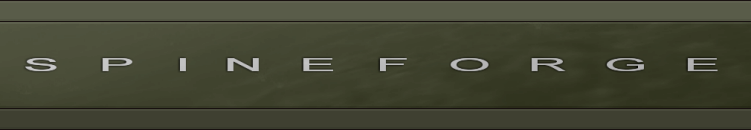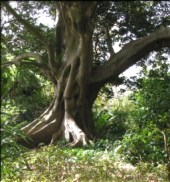Wisdom.WisdomOptions
properties of wisdom.options (and the application provided global "wisdomConfiguration":
NOTE: see Wisdom Configuration for details on linking wisdom into your page and setting the following parameters.
- applicationName: String (default: "Wisdom-based Application") The name of your web application, for example "Test Page" or "My Cool Game".
- expectedWisdomVersionMajor: Integer The version of wisdom your web application is expecting to use. The current major version is 0.
- expectedWisdomVersionMinor: Integer The minor version number of the wisdom library instance your web application is expecting to use. The current minor version is 3.
- consoleElementId: Integer (default "wisdomConsole") The ID of an HTML element that will be the container for logging text (in the form of paragraphs) output to the page detailing wisdom operations.
- alertOnMissingConsoleElement: Boolean (default: true) Whether or not to pop up an alert dialog informing the user that the logging element (as specified by consoleElementId above) was not found.
- existingConsoleWarning: Boolean (default: true) Whether or not to pop up a warning dialog box noting that an existing window.console object exists on the page. Firebug is an example of a Firefox plugin that inserts such an object that can clash with wisdom.
- overwriteConsole: Boolean (default: true) Whether or not to assign the wisdom.console object to window.console, overwriting any pre-existing object.
- overwriteConsoleWarning: Boolean (default: false) Whether or not to pop up a warning alert box noting that a pre-exisiting window.console object is going to be overwritten.
See also
This is part of the Reference Documentation for the Wisdom Javascript Library? (or wisdom.js)